Generate a pre-built UI from video recordings
Use the Symbl.ai Async API to process audio, video, or text data and generate conversation intelligence. This guide describes how to process a video recording and receive our Pre-built UI. The Pre-built UI generates a UI that includes the information and analysis from your conversation, in the form of a shareable link.
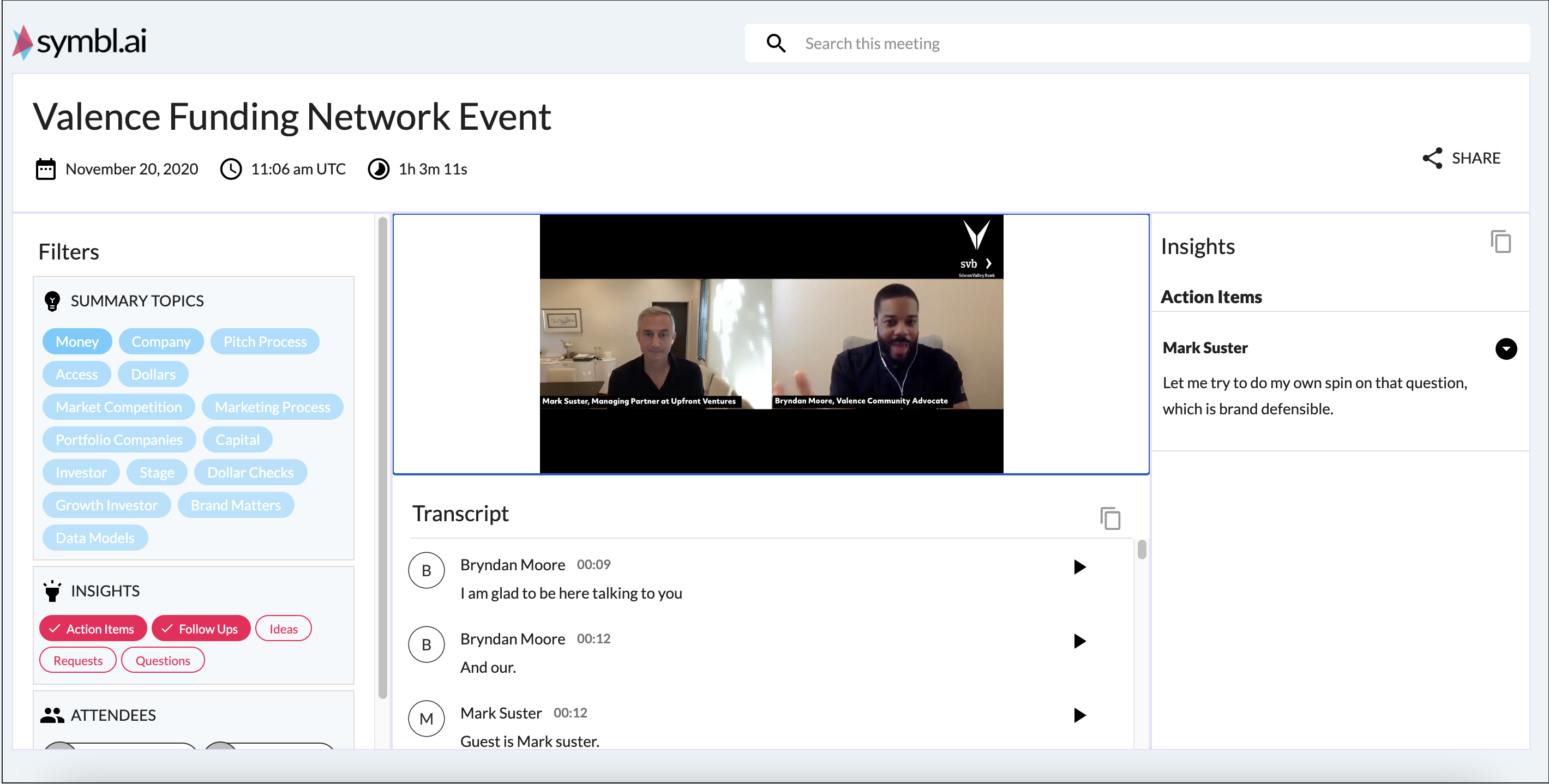
Getting Started
In this guide, we will provide you a video, which can be found here, though you can replace that video with whichever video you want. You can read the pages here to learn how to do that:
Process Video File
To get the Summary UI, we need to process the video using Symbl's POST Video Using URL endpoint. Here's a few examples of how to do that:
You must wait for the job to complete processing before you proceed with getting the Conversation Intelligence. If you immediately make a GET request to Conversation API, it is possible that you'll receive incomplete insights. Therefore, ensure that you wait for the job to complete.
Authentication
Before using this API, you must generate your authentication token (AUTH_TOKEN). To learn how to get the authentication token, see the Authentication page.
Example API Call
curl --location --request POST "https://api.symbl.ai/v1/process/video/url" \
--header 'Content-Type: application/json' \
--header "Authorization: Bearer $AUTH_TOKEN" \
--data-raw '{
"url": "https://storage.googleapis.com/demo-conversations/interview-prep.mp4",
"name": "Interview Prep",
"customVocabulary": ["Platform", "Discussion", "Targets"],
"confidenceThreshold": 0.6,
"detectPhrases": true,
"languageCode": "en-US"
}'
const authToken = AUTH_TOKEN;
const payload = {
'url': "https://storage.googleapis.com/demo-conversations/interview-prep.mp4",
// A valid url string. The URL must be a publicly accessible url.
'name': "Interview Prep",
// <Optional, string| your_conversation_name | Your meeting name. Default name set to conversationId.>
// 'webhookUrl': "https://yourdomain.com/jobs/callback",
// <Optional, string| your_webhook_url| Webhook url on which job updates to be sent. (This should be post API)>
'customVocabulary': ['Platform', 'Discussion', 'Targets'],
// <Optional, list| custom_vocabulary_list> |Contains a list of words and phrases that provide hints to the speech recognition task.
'confidenceThreshold': 0.6,
// <Optional, double| confidence_threshold | Minimum required confidence for the insight to be recognized.>
'detectPhrases': true,
// <Optional, boolean| detect_phrases |Accepted values are true & false. It shows Actionable Phrases in each sentence of conversation. These sentences can be found in the Conversation's Messages API.>
'languageCode': "en-US" // <Optional, boolean| language_code> |code of language of recording.>
};
const responses = {
400: 'Bad Request! Please refer docs for correct input fields.',
401: 'Unauthorized. Please generate a new access token.',
404: 'The conversation and/or it\'s metadata you asked could not be found, please check the input provided',
429: 'Maximum number of concurrent jobs reached. Please wait for some requests to complete.',
500: 'Something went wrong! Please contact [email protected]'
}
const fetchData = {
method: "POST",
headers: {
'Authorization': `Bearer ${authToken}`,
'Content-Type': 'application/json',
},
body: JSON.stringify(payload),
}
fetch("https://api.symbl.ai/v1/process/video/url", fetchData).then(response => {
if (response.ok) {
return response.json();
} else {
throw new Error(responses[response.status]);
}
}).then(response => {
console.log('response', response);
}).catch(error => {
console.error(error);
});
const request = require('request');
const authToken = AUTH_TOKEN;
// const webhookUrl = WEBHOOK_URL;
const payload = {
'url': "https://storage.googleapis.com/demo-conversations/interview-prep.mp4",
// A valid url string. The URL must be a publicly accessible url.
'name': "Interview Prep",
// <Optional, string| your_conversation_name | Your meeting name. Default name set to conversationId.>
// 'webhookUrl': "https://yourdomain.com/jobs/callback",
// <Optional, string| your_webhook_url| Webhook url on which job updates to be sent. (This should be post API)>
'customVocabulary': ['Platform', 'Discussion', 'Targets'],
// <Optional, list| custom_vocabulary_list> |Contains a list of words and phrases that provide hints to the speech recognition task.
'confidenceThreshold': 0.6,
// <Optional, double| confidence_threshold | Minimum required confidence for the insight to be recognized.>
'detectPhrases': true,
// <Optional, boolean| detect_phrases |Accepted values are true & false. It shows Actionable Phrases in each sentence of conversation. These sentences can be found in the Conversation's Messages API.>
'languageCode': "en-US" // <Optional, boolean| language_code> |code of language of recording.>
}
const videoOption = {
url: 'https://api.symbl.ai/v1/process/video/url',
headers: {
'Authorization': `Bearer ${authToken}`,
'Content-Type': 'application/json'
},
// qs: {
// webhookUrl: webhookUrl,
// entities: [{
// "customType": "Custom_Entity_Type",
// "text": "Custom Entity to be searched in transcript"
// }]
// },
body: JSON.stringify(payload)
};
const responses = {
400: 'Bad Request! Please refer docs for correct input fields.',
401: 'Unauthorized. Please generate a new access token.',
404: 'The conversation and/or it\'s metadata you asked could not be found, please check the input provided',
429: 'Maximum number of concurrent jobs reached. Please wait for some requests to complete.',
500: 'Something went wrong! Please contact [email protected]'
}
request.post(videoOption, (err, response, body) => {
const statusCode = response.statusCode;
if (err || Object.keys(responses).indexOf(statusCode.toString()) !== -1) {
throw new Error(responses[statusCode]);
}
console.log('Status code: ', statusCode);
console.log('Body', response.body);
});
import json
import requests
url = "https://api.symbl.ai/v1/process/video/url"
# set your access token here. See https://docs.symbl.ai/docs/developer-tools/authentication
access_token = 'your_access_token'
headers = {
'Authorization': 'Bearer ' + access_token,
'Content-Type': 'application/json'
}
payload = {
'url': "https://storage.googleapis.com/demo-conversations/interview-prep.mp4",
# A valid url string. The URL must be a publicly accessible url.
'name': "Interview Prep",
# <Optional, string| your_conversation_name | Your meeting name. Default name set to conversationId.>
# 'webhookUrl': "https://yourdomain.com/jobs/callback",
# <Optional, string| your_webhook_url| Webhook url on which job updates to be sent. (This should be post API)>
'customVocabulary': ['Platform', 'Discussion', 'Targets'],
# <Optional, list| custom_vocabulary_list> |Contains a list of words and phrases that provide hints to the speech recognition task.
'confidenceThreshold': 0.6,
# <Optional, double| confidence_threshold | Minimum required confidence for the insight to be recognized.>
'detectPhrases': True,
# <Optional, boolean| detect_phrases |Accepted values are true & false. It shows Actionable Phrases in each sentence of conversation. These sentences can be found in the Conversation's Messages API.>
'languageCode': "en-US" # <Optional, boolean| language_code> |code of language of recording.>
}
responses = {
400: 'Bad Request! Please refer docs for correct input fields.',
401: 'Unauthorized. Please generate a new access token.',
404: 'The conversation and/or it\'s metadata you asked could not be found, please check the input provided',
429: 'Maximum number of concurrent jobs reached. Please wait for some requests to complete.',
500: 'Something went wrong! Please contact [email protected]'
}
response = requests.request("POST", url, headers=headers, data=json.dumps(payload), params=json.dumps(params))
if response.status_code == 201:
# Successful API execution
print("conversationId => " + response.json()['conversationId']) # ID to be used with Conversation API.
print("jobId => " + response.json()['jobId']) # ID to be used with Job API.
elif response.status_code in responses.keys():
print(responses[response.status_code]) # Expected error occurred
else:
print("Unexpected error occurred. Please contact [email protected]" + ", Debug Message => " + str(response.text))
exit()
Once that call is run you'll get an example response with a jobId and conversationId, which we can later use to create our Pre-built UI.
Example API Response
{
"conversationId": "XXXXXXXXXXXX2048",
"jobId": "XXXXXXXX-XXXX-XXXX-XXXX-XXXXXXXXfaeb"
}
Generate Pre-built UI
Now that we have the Conversation ID (conversationId), we can make a call to the Experience API to generate our Pre-built UI.
Example API Call
curl --location --request POST "https://api.symbl.ai/v1/conversations/$CONVERSATION_ID/experiences" \
--header 'Content-Type: application/json' \
--header "Authorization: Bearer $AUTH_TOKEN" \
--data-raw '{
"name": "video-summary",
"videoUrl": "https://storage.googleapis.com/demo-conversations/interview-prep.mp4",
"logo": "https://symblsanitydata.s3.us-east-2.amazonaws.com/symbl-logo.png",
"favicon" :"https://symblsanitydata.s3.us-east-2.amazonaws.com/symbl-favicon.png",
"color": {
"background": "#0A2136",
"topicsFilter": "#FF0000",
"insightsFilter": "#FF0000"
},
"font": {
"family": "roboto"
}
}'
const request = require('request');
const authToken = AUTH_TOKEN;
const conversationId = CONVERSATION_ID;
request.post({
url: `https://api.symbl.ai/v1/conversations/${conversationId}/experiences`,
headers: {
'Authorization': `Bearer ${authToken}`,
'Content-type': 'application/json',
},
body: JSON.stringify({
"name": "video-summary",
"videoUrl": "https://storage.googleapis.com/demo-conversations/interview-prep.mp4",
"logo": "https://symblsanitydata.s3.us-east-2.amazonaws.com/symbl-logo.png",
"favicon" :"https://symblsanitydata.s3.us-east-2.amazonaws.com/symbl-favicon.png",
"color": {
"background": "#0A2136",
"topicsFilter": "#FF0000",
"insightsFilter": "#FF0000"
},
"font": {
"family": "roboto"
}
}),
}, (err, response, body) => {
console.log(body);
});
Once we make that call to the Experience API you will get a response with the Video Summary UI URL:
Example API Response
{
"name": "video-summary",
"url": "https://meetinginsights.symbl.ai/meeting/#/eyJzZXNzaW9uSWQiOiI2NjQxMzAyOTQ0ODc0NDk2IiwiZmF2aWNvbiI6Imh0dHBzOi8vc3ltYmxzYW5pdHlkYXRhLnMzLnVzLWVhc3QtMi5hbWF6b25hd3MuY29tL3N5bWJsLWZhdmljb24ucG5nIiwibG9nbyI6Imh0dHBzOi8vc3ltYmxzYW5pdHlkYXRhLnMzLnVzLWVhc3QtMi5hbWF6b25hd3MuY29tL3N5bWJsLWxvZ28ucG5nIiwiY29sb3IuYmFja2dyb3VuZCI6IiMwQTIxMzYiLCJjb2xvci50b3BpY3NGaWx0ZXIiOiIjRkYwMDAwIiwiY29sb3IuaW5zaWdodHNGaWx0ZXIiOiIjRkYwMDAwIiwiZm9udC5mYW1pbHkiOiJyb2JvdG8iLCJ2aWRlb1VybCI6Imh0dHBzOi8vc3RvcmFnZS5nb29nbGVhcGlzLmNvbS9kZW1vLWNvbnZlcnNhdGlvbnMvaW50ZXJ2aWV3LXByZXAubXA0In0=?showVideoSummary=true&o=eyJhbGciOiJIUzI1NiIsInR5cCI6IkpXVCJ9.eyJpZCI6IjY2NDEzMDI5NDQ4NzQ0OTYiLCJpYXQiOjE2MTg5NTE4NTgsImV4cCI6MTYyMTU0Mzg1OH0.9unYru1yP9M3dBWviTp2CRo6yx8v8PS2ZUxAn6krWEE"
}
Conclusion
In the response is a url field that contains the URL to the Video Summary UI. Opening up that page will bring us to our Pre-built UI.
Updated 9 months ago
