Async API logs
API log entries store data about each step in an API operation. In addition to basic record-keeping, this information is useful for debugging and auditing.
Symbl.ai generates a log entry for every API operation. You can only see log entries associated with your account, because all calls you make to the Async API are associated with your app ID and app secret. You cannot delete log files, but they age off the list of visible logs after thirty days. Even though older logs are not visible, Symbl.ai maintains the records in case you need to investigate an issue.
The Async API logs page displays some identifying information such as call type, endpoint, status code, timestamp, and conversation ID. You can drill down to the log details page containing the request and response bodies to see job ID, job status, job start and completion times, error or warning messages, if any, and query parameters.
Symbl.ai API logs never contain any type of personally identifiable information (PII) including names, numbers, and locations. Logs do not include payment card industry (PCI) information, including credit card and banking details.
The Async API logs feature gives you the ability to check logs without spending time and money implementing your own log repository. Using Async API logs, you can quickly debug by viewing the status of calls, errors, the request body, query parameters, responses, and call latency.
If a request did not return the expected results, you can check the log for error and warning messages. By viewing logs, you can experiment with parameters and conversation input to improve processing times and results.
All Async API operations are recorded. The only time you won't see a log entry is:
- For related Job API calls that are not part of the Async API.
- If your request never reached the platform.
- It is also possible to have problems with authorization or conversation ID, but these generate an immediate error message.
View Async API logs
You can view the logs of your Async API operations on your Symbl.ai Platform account.
- To view the logs, sign in to the Symbl.ai Platform.
- Go to Symbl.ai Platform | Async API Logs API Logs > Async API Logs. This page lists the total number of logs and the total number containing errors. The summary of each Async API log entry is listed on a single line.
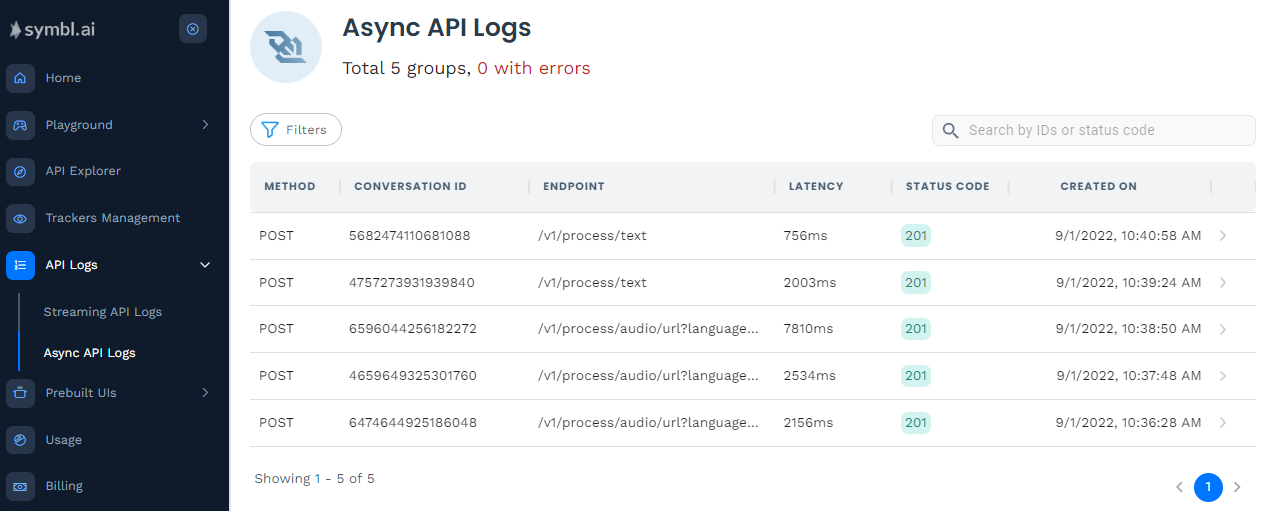
Async API Logs
Each log entry on this page includes the following information:
- API Call Method
- Conversation ID
- Endpoint
- Latency of the call
- Status Code
- Created On Timestamp
View log details
You can view the details of each Async API log.
- Go to Symbl.ai Platform | Async API Logs API Logs > Async API Logs.
- Click on any log summary line to see the Log details.
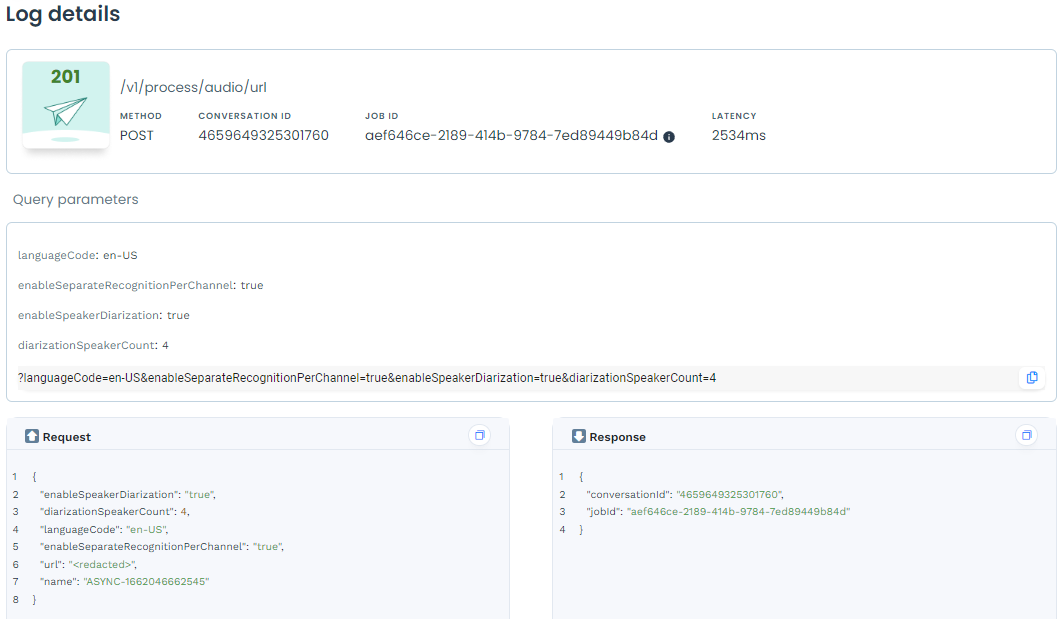
Async API Log Details
Each Log details entry includes:
- Status Code
- Endpoint
- API Call Method
- Conversation ID
- Job ID
- Latency of the call
- Error or warning message, if any
- Query Parameters:
- Request body
- Response body
You can search the logs by method, conversation ID, and endpoint.
You can filter logs by entering specific dates or by the last 15 days, the last 7 days, or the last 24 hours.
You can also filter logs to see only those containing errors.
Updated over 2 years ago
