Billing FAQ
Frequently asked questions about billing at Symbl.ai.
What pricing plans does Symbl.ai offer?
Symbl.ai offers three account plans.
Free developer account
No credit card required:
- 1,000 mins per month (voice channel) + 10,000 words per month (text channel).
- Access to all products and features.
- Up to 5 concurrent connections.
Pay as you go
Enter a credit card to start using this plan:
- No usage commitment required.
- No upfront costs or contracts.
- Pay only for the features you use.
- Pricing starts at $0.027 per minute or $0.0002 per word.
- Price automatically reduces to $0.017 per minute or $0.00012 per word if you use over 30,000 minutes or 3.75M words per month.
Enterprise
For customized Enterprise plan solutions contact [email protected]. Features include:
- Reliable and scalable solution for businesses.
- Dedicated account manager, regular communication, and updates about our products and services.
- Cost savings through bundled pricing, transparent billing, and payment process.
- 24/7 customer support available for assistance.
Does Symbl.ai offer self-service billing?
Yes. From the platform you can:
- Upgrade your account
- Add credit card
- Edit credit card
- View usage
- View payment history
How can I edit a credit card on file?
You can edit any credit card information at any time. This includes credit card data and address.
Log in to the Platform and click Billing.
The credit card panel shows your current payment method, identified by the last four digits of the credit card number. An Edit icon appears on the right side of the panel.
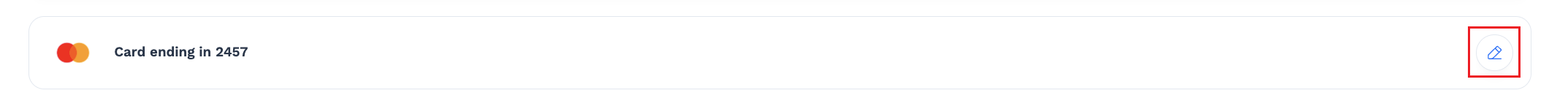
Current Payment Method with Edit icon
Click Edit to change any credit card details.
How can I remove a credit card on file?
To remove an active credit card from your account, contact [email protected]. You are responsible for any outstanding charges on the account.
Text channel limitations
The Text channel does not include Automatic Speech Recognition (ASR) features, such as Closed Caption and Redaction.
The Voice API and Text API are billed at different rates, as displayed in the Usage panel at the top of the Billing page.
See Pricing, billing, and account upgrade for sample Billing page images.
Updated almost 2 years ago
