Integration
Symbl.ai’s Sales Intelligence integrates with meeting platforms such as Zoom and CRMs such as Salesforce. It processes meeting recordings and transcripts from the meeting platforms, generates call scores and call insights, and publishes them to Salesforce. Availability of call scores and insights in Salesforce provides a single pane of glass for sales leaders to effectively manage their teams and assess the performance of sales representatives.
Key features
Integrating Symbl.ai's Sales Intelligence with meeting recordings, transcripts, and Salesforce results in a comprehensive, accessible, and actionable view of sales activities. It enables:
- Real-time performance updates: Gain near real-time updates on sales representatives' performance through call scoring, providing a clear indicator of call quality and enabling prompt identification of areas that require attention.
- Automated documentation and data entry: Automate the process of documenting sales calls and updating Salesforce records, reducing manual effort and ensuring accurate and up-to-date information within the system.
Integration components
Meeting recordings and transcripts integration with Salesforce
Symbl.ai's Sales Intelligence seamlessly processes meeting recordings and transcripts from meeting platforms. It provides a flexible solution to sales leaders irrespective of the conferencing platform used. The ability to analyze any sales call extends the reach of Symbl.ai's Sales Intelligence and offers a comprehensive picture of a representative's performance. Below is an example of how Symbl.ai’s Sales Intelligence works with Zoom.
Symbl.ai’s Sales Intelligence adds additional elements to the existing Zoom and Salesforce integration. It relies on Zoom’s Recording Completed webhook to get a notification when a sales call recording is complete and is ready to be processed.
This integration calls Zoom API to get the call recording transcript and relevant metadata. It then sends the call transcript to Symbl.ai Call Score API to process the call and generate call score and insights.
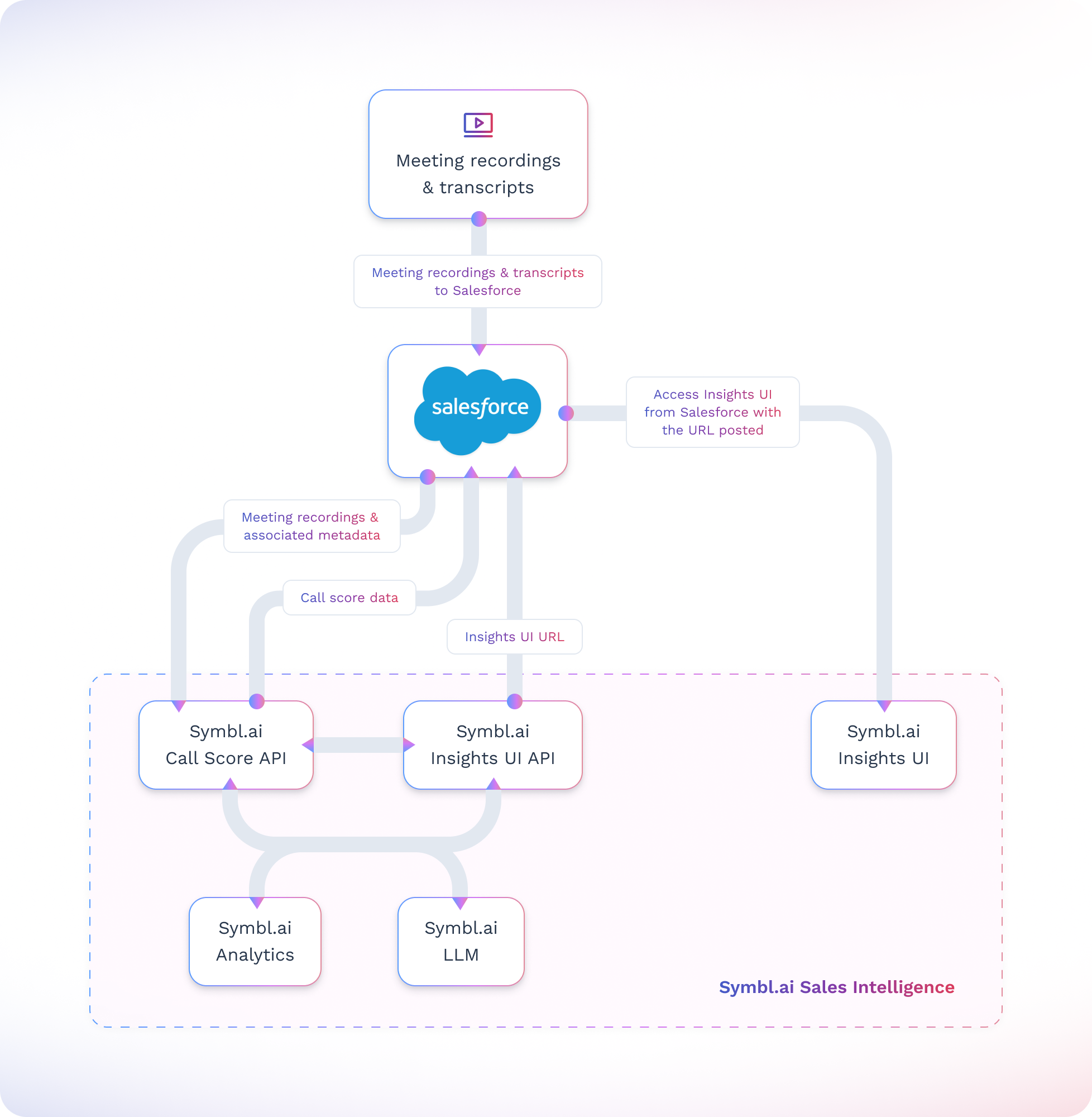
Salesforce Integration
Salesforce integration with Symbl.ai
The integration creates custom fields in Salesforce to store call score and insights data.
After call analysis completes, Symbl.ai uses Salesforce APIs to push the call score and insights data to the custom fields. Symbl.ai updates the following custom fields:
Call_Score__c (Number)Call_Score_Explanation__c (Long Text Area or Rich Text Area)Communication_and_Engagement_Score__c (Number)Communication_and_Engagement_Explanation__c (Long Text Area or Rich Text Area)Sales_Process_Score__c (Number)Sales_Proces_Explanation__c (Long Text Area or Rich Text Area)Forward_Motion_Score__c (Number)Forward_Motion_Explanation__c (Long Text Area or Rich Text Area)Question_Handling_Score__c (Number)Question_Handling_Explanation__c (Long Text Area or Rich Text Area)Insights_UI_URL__c (Long Text Area or Rich Text Area)
Call Score reports in Salesforce
With call score data readily available in Salesforce, it can be used to generate a variety of insightful reports.
Tabular report: A tabular report provides a simple list format that is ideal to view raw data. For instance, a sales leader could generate a tabular report listing all sales calls made in the past month, displaying columns such as account name, opportunity stage, overall call score, and criteria level scores. This raw format allows for quick and easy data export for use in other analytics tools or just for sharing amongst the team.
Summary report: Summary report groups call score data by specific attributes like account owner or opportunity stage, which are useful for trend analysis. For example, a summary report could display the average call scores grouped by different opportunity stages. It would allow the sales leader to see how representatives are performing across different stages of the sales process, and identify any stages where the average call score dips, indicating areas for improvement.
Matrix report: A matrix format allows sales leaders to identify performance trends over time and across different stages of the sales process. For instance, a matrix report might show the average call score for each representative, broken down by month and grouped by opportunity stage. This kind of report can help a sales leader to see trends in representative performance over time and across different stages of the sales process.
Using these reports transforms call score data from mere numbers into actionable insights. With these reports, CROs and Sales Leaders can identify trends, spot outliers, and make data-driven decisions to optimize their team's performance.
Access Symbl.ai Insights UI from Salesforce
The integration of Salesforce with Symbl.ai's Sales Intelligence enables easy access to the Symbl.ai Insights UI directly from Salesforce. The Insights UI URL for each call is added to Salesforce Insights_UI_URL_c.
Conclusion
This integration empowers sales leaders to leverage Symbl.ai's Conversation and Generative Intelligence within Salesforce, managing their teams more efficiently. The user experience is seamless, with all relevant data accessible directly within Salesforce and updated as calls are processed.
Next steps
Updated almost 2 years ago
