Playground
Nebula is currently in private beta.
To request access, see sign up form.
You can use the Nebula Playground to test the model with prompts and parameters without writing any code. The Playground comes with built-in use cases and prompts to quickly test Nebula’s capabilities, while also supporting the use of your own prompts. Additionally, you can adjust some of the generation parameters for modifying output as you can when making calls with the API.
Here is a screenshot of the Playground landing page. You can either select a sample use case which comes with a pre-defined system prompt, or start chatting to create a custom use case.
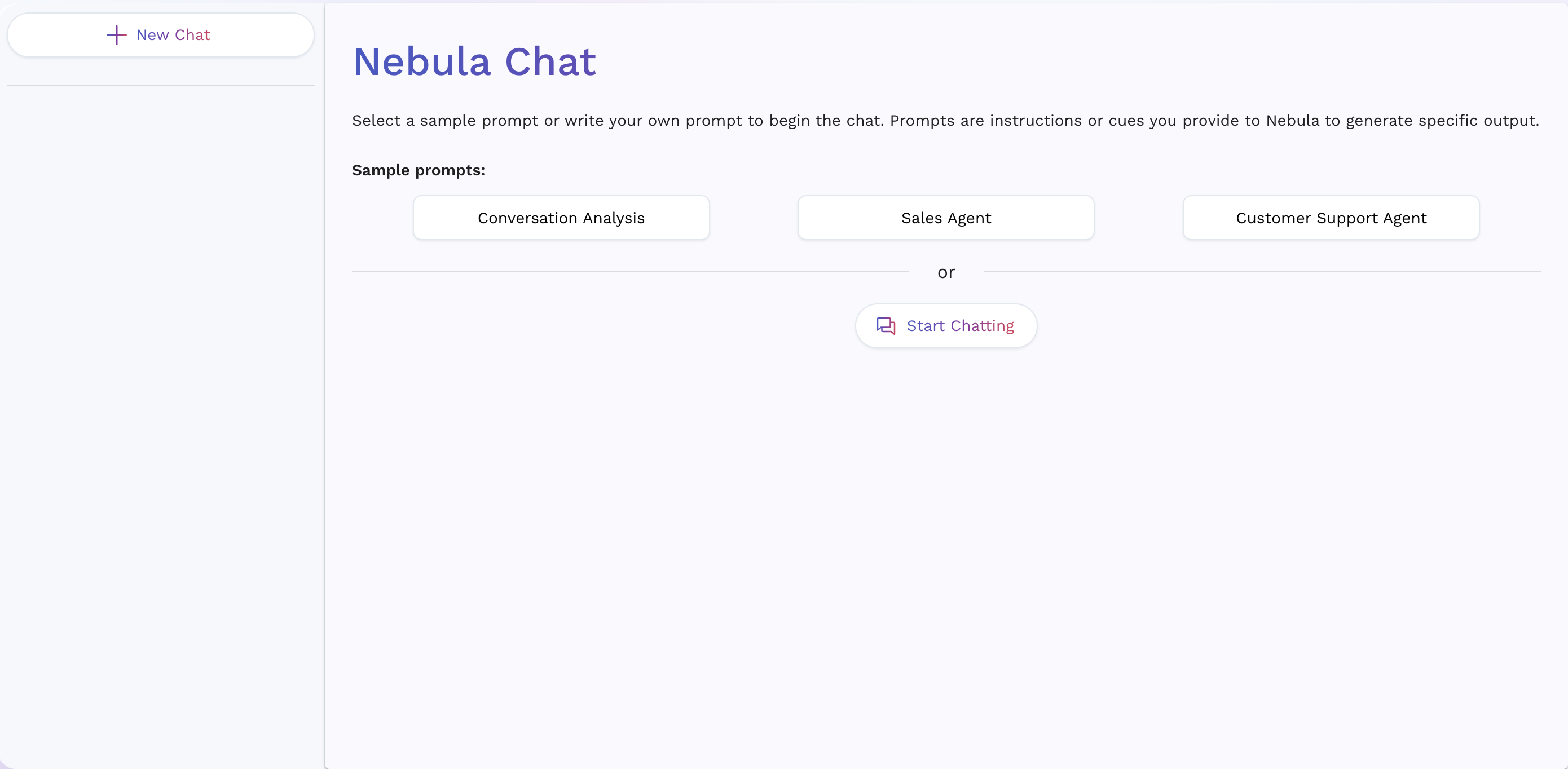
For custom use cases, following is a screenshot of what the playground would look like.
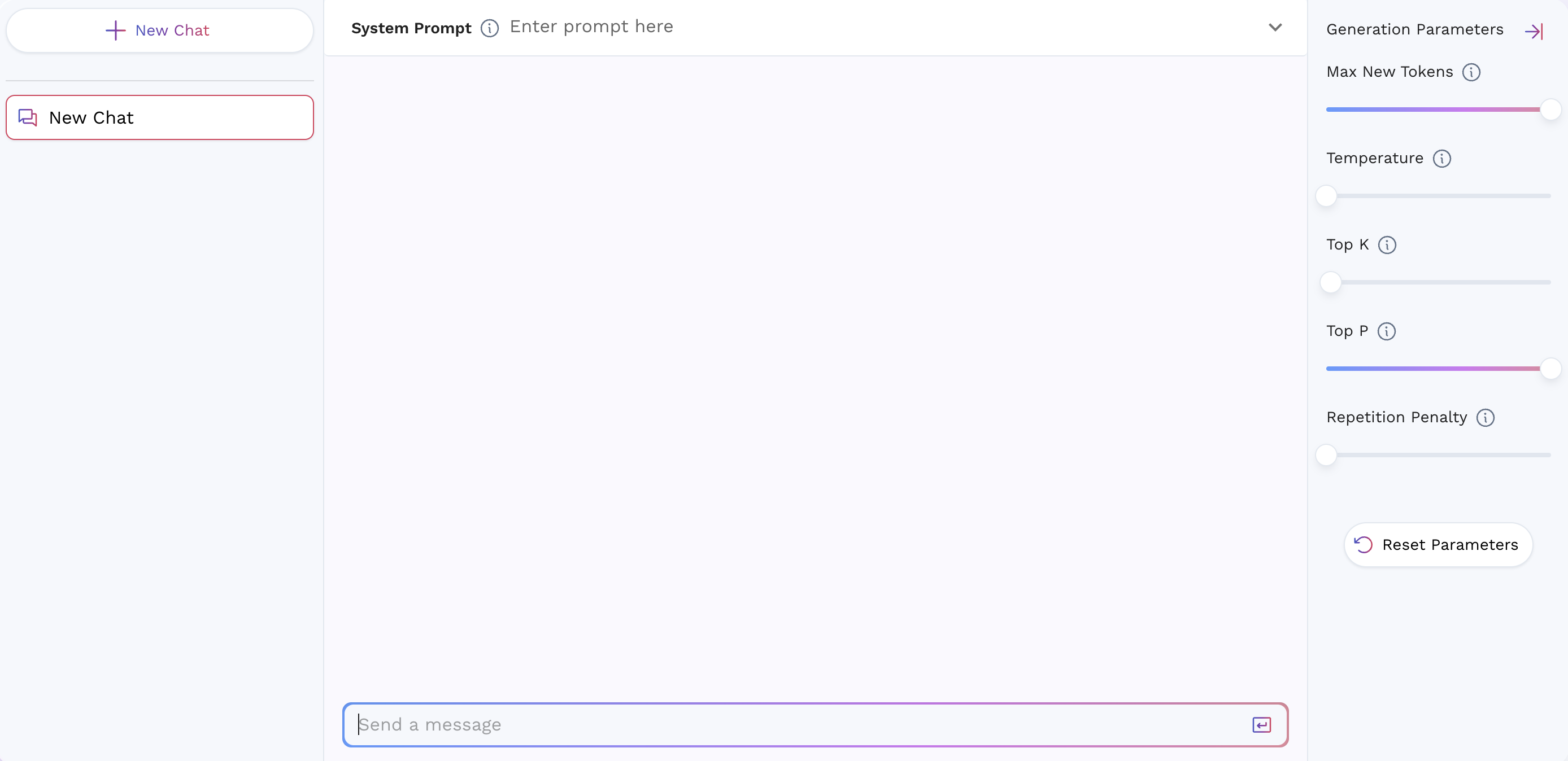
Features
This table lists the tasks you can perform in each section of the Playground. When you are ready to get started, request access in the sign up link.
| Section | Tasks |
|---|---|
| System Prompt | Select a built-in use case to get a pre-built system prompt Enter your own prompt (for guidelines on creating your own instructions, see Prompt design) |
| User Message | Select a suggested message Enter your own message (for guidelines see Prompt design) |
| Generation Parameters | These are optional settings for adjusting the output. For details about these parameters, see the API reference documentation |
| Output | View the output generated by the model based on history of the chat so far |
Updated about 1 year ago
