Understand the platform
The Symbl.ai platform is our web interface. The platform includes ways to access critical aspects of your Symbl.ai experience, such as:
- Your Symbl.ai home page, including your app ID and secret.
- Functional examples of Symbl.ai features.
- Usage, billing, account info, and more.
Platform pages
Check out the following table to learn more about the different pages on the platform. The links in the table take you directly to the platform. Note that you must be logged in to the platform to follow these links.
| Page | Description |
|---|---|
| Home | Your Symbl.ai Home page is where you find your app ID and app secret, and a basic overview of your usage. |
| Playground: | The Playground provides a friendly interface to experience the different methods that you can use to process a conversation with Symbl.ai. The Features page of the Playground includes the following experiences: The Saved Sessions page stores the conversations you process with the Playground features. |
| API Explorer | The API Explorer page provides a number of guided experiences that you can use to try Symbl.ai's conversation intelligence features. For a list of the API Explorer tutorials, see the Get Started Guide. |
| Trackers Management | The Trackers Management page is a web interface for creating Symbl.ai trackers that can be used to intelligently extract phrases from your conversations. For more information, see Trackers. |
| Streaming API Logs | The Streaming API Logs page contains a filterable 30-day history of your Streaming API connections. |
| Prebuilt UIs: | The Prebuilt UIs area of the platform provides information about the browser-based interfaces that are available for your conversations. The Overview page provides demos of the Text Summary UI, Video Summary UI, and Trackers and Analytics UI. The Add Tracking Code page lets you add analytics tracking to your prebuilt UIs. The Custom Domain page lets you specify a custom domain to be used for links to the prebuilt UIs generated by Symbl.ai for your conversations. |
| Usage | The Usage page displays details of your usage of the Symbl.ai APIs. |
| Billing | The Billing page provides a breakdown of your usage by cost and, if you are a trial user, includes a link to upgrade your Symbl.ai account. For more information, see Pricing, Billing, and Account Upgrade. |
User menu
The user menu appears in the upper-right corner of the platform.
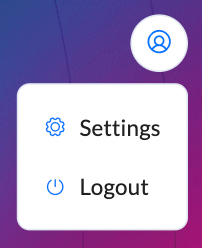
The following table describes the options available in the user menu. If you are logged in, the link takes you directly to Settings. If you are not logged in, the link takes you to the platform log in.
| Option | Description |
|---|---|
| Settings | The Settings page includes:
|
| Logout | The Logout option signs you out of the platform. |
Updated almost 2 years ago
